Focus in on the important parts of the activity with Activity Masking.
Activity masking automatically detects parts of an activity that are different than the selected activity type and excludes that data from your computed metrics. This means that your metrics and timelines will more accurately reflect your selected activity.
Now, if you're on a run and you need to wait for a light to change or walk for a bit, those sections of your recorded run activity will be detected and excluded from calculations so they won't factor in to your cadence, average velocity, or other run metrics.
Masked activity segments will be highlighted light blue in your Explore page plots. Data from any section of the activity that's highlighted blue will not be used to calculate your metrics. You can check the "hide values excluded from summary" control to hide the intervals in a run or walk activity that are masked out. In the Daily, Info and Views or Trends page, your metrics won't include data from masked segments.
Here's an example:
Without masking, this is what an interval sprint activity looks like. The entire activity — including stretching and idle walking periods between sprints — is included in the metric computations. For these sprints, that means metrics like average speed, cadence, and flight time include data from the non-running segments, and aren't sprint-specific.
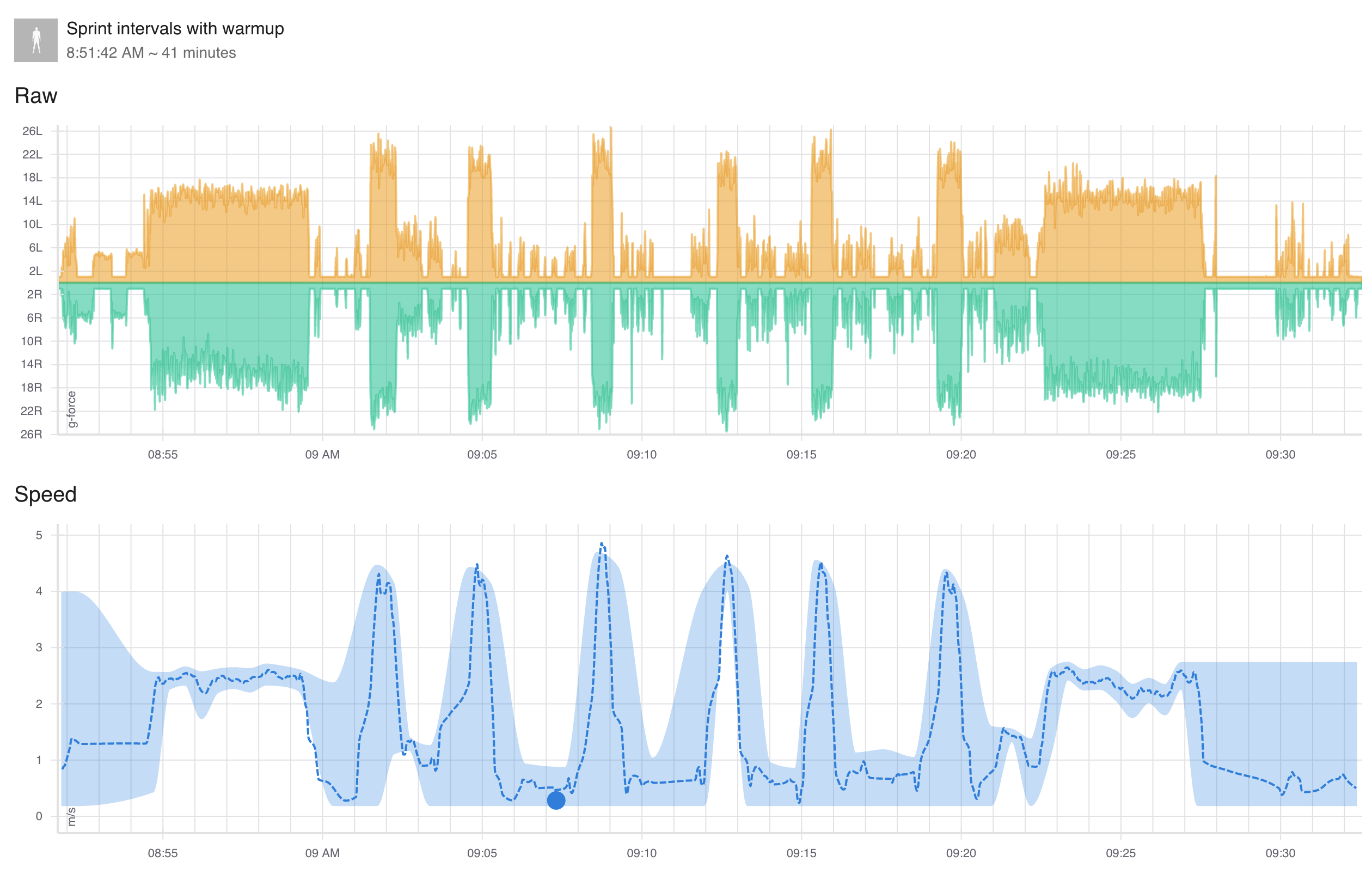
With activity masking, the same activity has the non-running segments highlighted in blue:
-png.png) And by enabling the "hide values excluded from summary" control, you can see exactly what intervals in the activity are used for summary calculations. This means your sprint metrics come from your sprint data, and nothing else!
And by enabling the "hide values excluded from summary" control, you can see exactly what intervals in the activity are used for summary calculations. This means your sprint metrics come from your sprint data, and nothing else!
.png?width=688&name=Untitled%20(2).png)
.png?height=120&name=Plantiga%20lockup%20black%20(1).png)