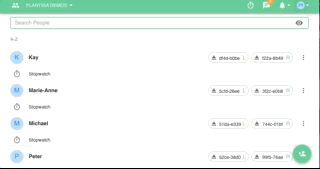- Knowledge Base
- Feature Guide
- Managing your Organization
Adding and removing practitioners
Practitioners can log in to the organization and collect and review data for all people in the organization.
Adding practitioners
To add practitioners to your organization, click on the Settings button under your account and go to the PRACTITIONERS tab. Click the Add Practitioners button, enter the email for the new practitioner and click OK.

An email invite will be sent - once accepted, the new practitioner will have access to the organization.
Removing practitioners
To remove a practitioner from the organization, click the Trash icon next to their email. If you remove a practitioner in error, this can be reversed for a few seconds by clicking UNDO.
.png?height=120&name=Plantiga%20lockup%20black%20(1).png)