- Knowledge Base
- Feature Guide
- Managing your Organization
Getting your API key
You'll need to enter your API key each time you set up the Cloud Connector on a new computer to connect it to your organization
To get your API key from plantiga.io, click on the Settings page and open the PREFERENCES tab. Copy the API Key.
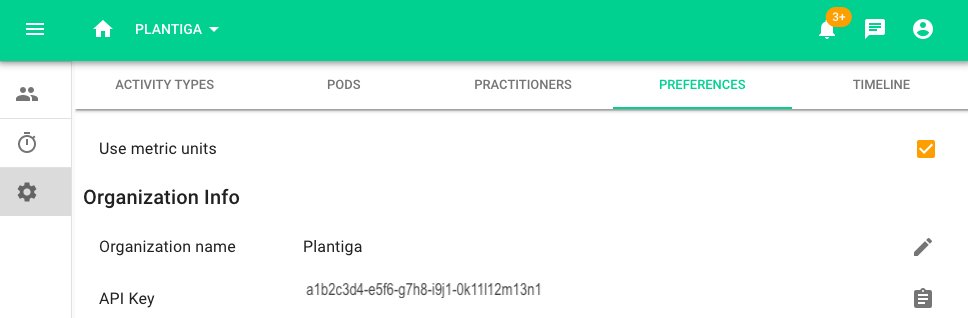
In the Cloud Connector app on your desktop, click on Options, then Add Team. Paste your API Key into the field in the new window and click Submit.
Your Cloud Connector is now connected to your organization on Plantiga.io
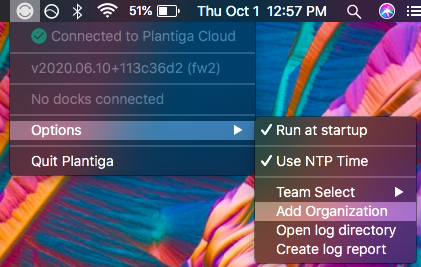
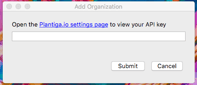
See Setting up your Cloud Connector for more information.
.png?height=120&name=Plantiga%20lockup%20black%20(1).png)