Pod Basics
All about your pods
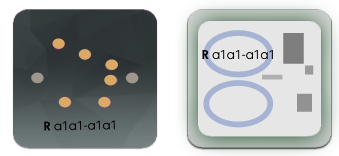
- The pods are always collecting data unless the are in sleep mode or on the dock, but that data won’t show up on plantiga.io unless you start a stopwatch to run an assessment
- To put the pods into sleep mode to save battery and memory space, place them together facing each other until they click into place - use clips to secure them
- Put the pods into sleep mode or on the dock when they’re not in use
- You can collect 5 hours of data on one charge
- Pods need to be synchronized to computer time daily. It’s best to leave them on the dock connected to the Cloud Connector to charge and synchronize overnight, or for at least 25 minutes before starting activities for the day.
- The computer needs to be running for the pods to be charged and synchronized - make sure your computer is not in sleep mode and if you are using a laptop, make sure it's open and plugged in
- The pods are water and impact resistant - they can get sweaty and be jumped on but don’t submerge them or drive over them
- Don’t expose the pods to strong magnets or extreme temperatures (it can damage the electronics)
- Clean the gold pads on the bottom of the pod with a dry cloth or alcohol swab if they get dirty
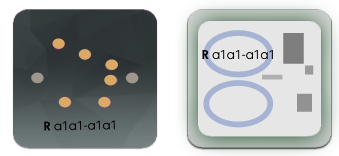
.png?height=120&name=Plantiga%20lockup%20black%20(1).png)