Measure running speed, ground contact time, and spatiotemporal gait parameters to characterize running capacity and performance.
Acceleration profiles can be an indicator of explosive power and musculoskeletal ability, and average speed and GCT can give insight into fatigue. The run test can be used in the context of post-injury rehabilitation, performance, and general health.
Procedure for Plantiga's Standard Run Test:
Important: To accurately track changes over time, it's important to keep external conditions as consistent as possible. Try to use the same running route and length of time (at least 2 mins is recommended) for each activity.
- Tester navigates to the measure page of the Plantiga app and selects the Run Test.
- Tester selects the subject that will be performing the activity. Address any warnings that may come up once they have been selected.
- Tester instructs subject to stand still with feet planted firmly on the ground.
- Tester starts the Run Test on plantiga.io and the subject remains still as the stopwatch counts down from 5.
- Subject begins running for the chosen amount of time (this can be as short as a 40m sprint or a longer run for up to 2 hours).
- Once the time elapses, the tester instructs the subject to stop and plant their feet firmly on the ground.
- Once still, the tester stops the stopwatch and the subject remains still for 5 seconds.
- Tester fills out optional information (RPE, Pain, Floor type...) and saves the Run Test.
How to Record a Run Test
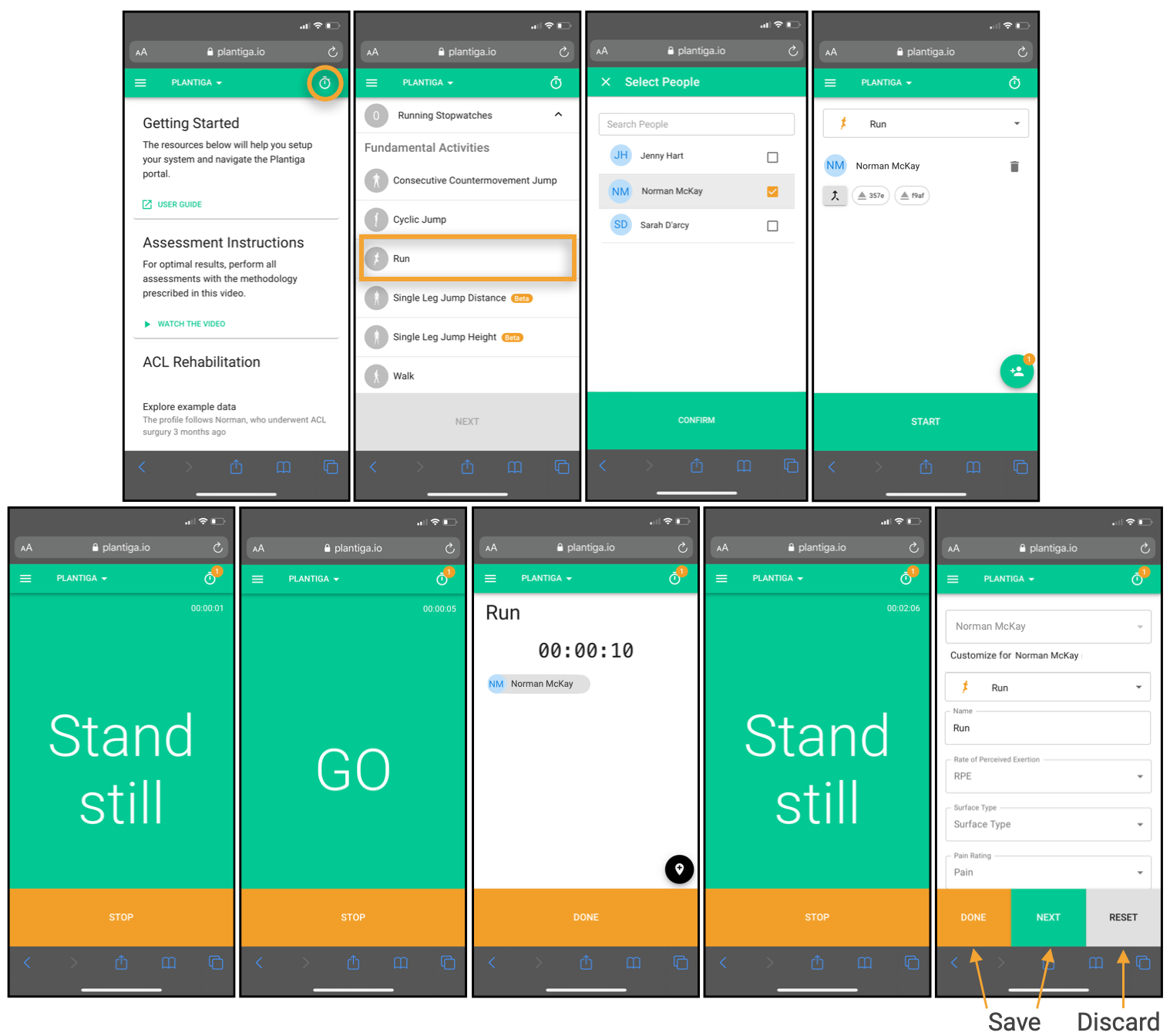
Example Data of Running Speed + Acceleration/Deceleration:
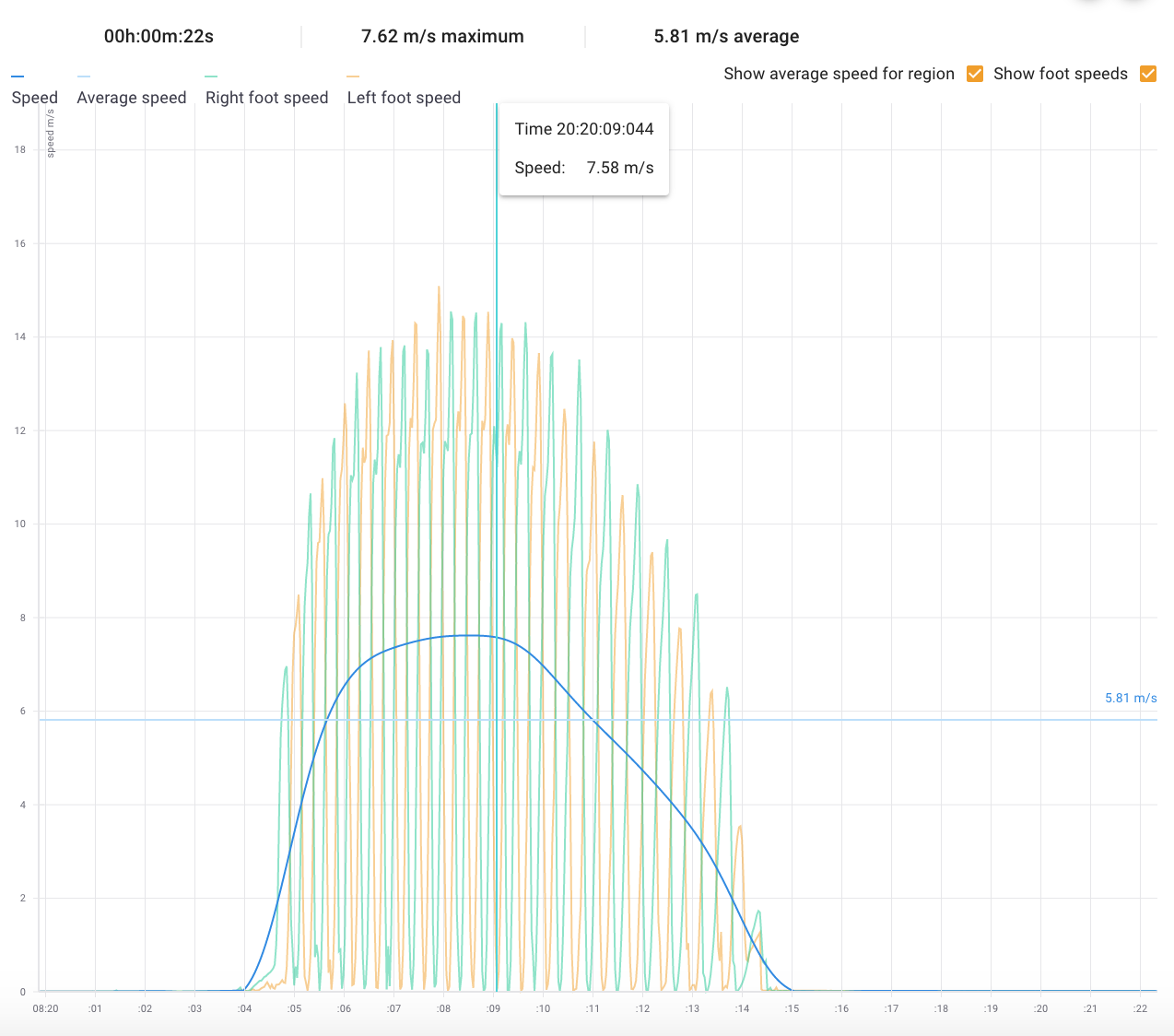
.png?height=120&name=Plantiga%20lockup%20black%20(1).png)