Calculate metrics for specific segments of mixed activities.
For activities that contain a mix of different types of segments - whether that's alternating walks and runs, sprints and jogs, or a full HIIT workout, you can select the specific activity segment that you want to calculate metrics for.
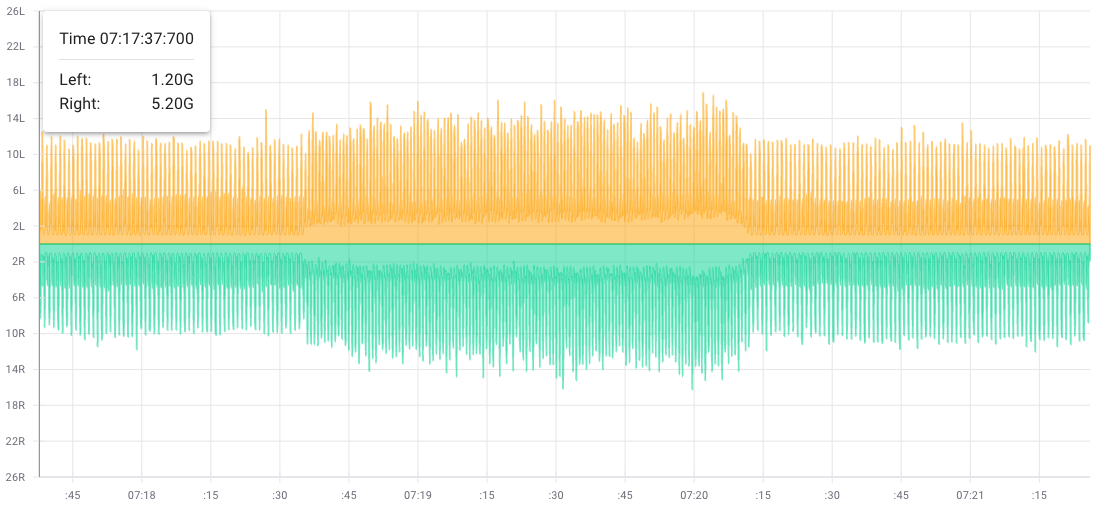
To use this function, open up a data view (Raw, Speed or More) for any activity and click Edit. In the Labels section, add Start (summary-start) and End (summary-end) labels with the time relative to the beginning of the activity (as HH:MM:SS.ms) to define the length of time of the segment you want to look at in more detail.
To determine this interval, click and drag your cursor from the start of the activity to where you want to start your segment.
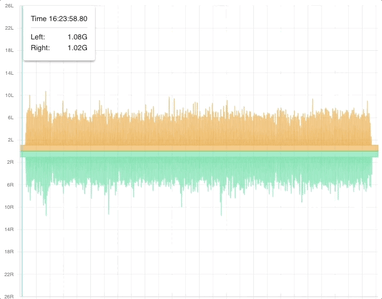
Let's look at an example where you've recorded an hour-long activity with a 15 minute warm-up walk and 30 second break followed by a 30 minute run, and then a 15 minute cool-down walk. Say you want to look specifically at the run segment of the activity - this way, your speed and gait data won't be affected by the walk segments of the activity.
Note: Segments must be at least 10 seconds long.
To isolate the run segment and then compute metrics specific to the run, you would add a start label at 15 minutes 30 seconds and an end label at 45 minutes30 seconds. This isolates the 30 minute segment in the middle of the activity (just the run data) and ignores everything before and after (both sections of walk and rest data).
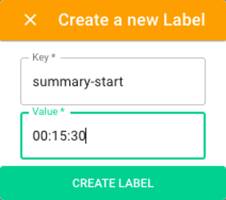
-png.png?width=226&name=medium%20(1)-png.png)
Once you click Save, the metrics will be recomputed for only the segment that you've selected. All your data is still there, and you can delete the labels you've added to return to the original metric calculations.
-png.png?width=682&name=medium%20(2)-png.png)
Note: It's important to format the labels correctly so that the metrics can be recalculated - the label Keys should be summary-start and summary-end and the label Values should be in the format HH:MM:SS.ms. You can use just a Start or just an End label if you want to look at data on one half of the activity, and you can define your labels wherever you'd like in your activity - there's no need to place them where there's 5 seconds of stillness.
.png?height=120&name=Plantiga%20lockup%20black%20(1).png)