- Knowledge Base
- Feature Guide
- Managing your Organization
Switching units
Easily switch between metric and imperial measurements
Click on Settings in the menu bar, and open the PREFERENCES tab. To use Metric units (kg, cm, km/h etc.) check the box next to “Use metric units.” To use Imperial units (lbs, in, mph, etc.) uncheck the box next to “Use metric units.”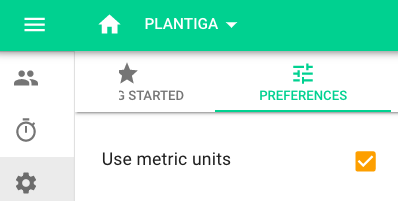
.png?height=120&name=Plantiga%20lockup%20black%20(1).png)