- Knowledge Base
- Feature Guide
- Reviews, Measures, Plots & more
Load View
The Load view lets you see external load, intensity and asymmetry metrics all in one place.
To access Load views, users must complete an Open Activity.
The Load view covers the primary load metrics for an open activity and the Load + breaks these metrics out between the left and right legs.
Expanded Load view
Includes:
- Intensity
- Left Leg Intensity
- Right Leg Intensity
- Total Load
- Left Leg Load
- Right Leg Load
- Load Asymmetry
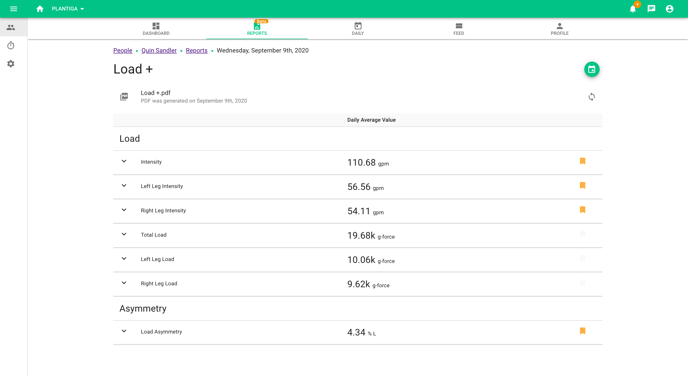
.png?height=120&name=Plantiga%20lockup%20black%20(1).png)