What all of the different coloured lights mean.
The colour of the pod lights, both while they’re docked and while they’re in use, tells you what the pods are doing
Docked
- On the dock, cycling red-orange-yellow-green means the pods are connecting to the cloud, which should only take a few seconds. If the lights don’t change after a while, try these troubleshooting steps

- On the dock, blinking orange means that the pods are uploading data - don’t remove the pods or the upload will be interrupted and need to start over

- On the dock, solid yellow or orange means that the pods are finished uploading data but still charging - leave the pods on the dock to get the full battery life
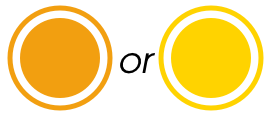
- On the dock, solid green means good to go - the pods have uploaded all stored data and are fully time synched and charged

- On the dock, solid red means there’s an issue - make sure the pod is seated properly on the dock and if the lights don’t change, try these troubleshooting steps

In use
Right after removing the pods from the dock or from sleep mode, they’ll flash green or orange depending on how much battery life and storage space they have left
- Flashing green means good to go - the pods have several hours of battery life and storage space left
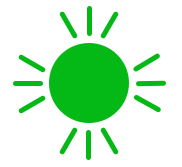
- Flashing orange or yellow means it’s time to dock the pods soon - they have less than an hour of battery life or storage space left

- Cycling red-orange-yellow-green off of the dock means the pods need to be resynchronized - return them to the dock

- Flashing or solid red means there’s a problem with the pod - return the pod to the dock for at least 25 minutes to reset the pods and if the lights are still red, try these troubleshooting steps
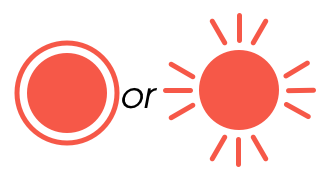
.png?height=120&name=Plantiga%20lockup%20black%20(1).png)