How to get your pods ready to start collecting data
Connect your dock
First, connect your dock to a computer running the Cloud Connector using the USB cable provided by Plantiga. To make sure the dock is connected, click on the Cloud Connector icon in your menu bar - you should see the ID of the connected dock (the dock ID is printed on the bottom of the dock).
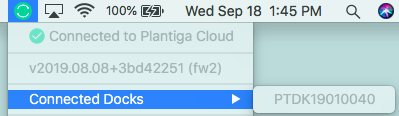
Dock your pods
Take your pods and place them on the dock so that they click into place. The pod lights should turn on and on plantiga.io, you should see the pod IDs show up under Notifications (the pod IDs are printed on the top and bottom of the pods).

It doesn't matter which pod goes on which side of the dock. If the pods are upside down, you won't feel them click into place - just spin them around until they do. If the pod lights don't turn on or the pod IDs don’t show up, try these troubleshooting tips.
Initialize your pods
To initialize your pods, leave them on the dock until the light turns green - they are now ready to be paired & used for data collection!
➡️ Pairing Pods
.png?height=120&name=Plantiga%20lockup%20black%20(1).png)